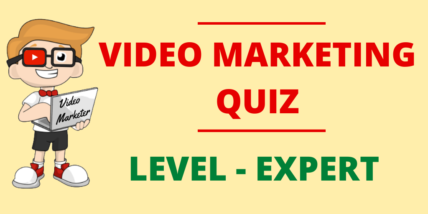Top 18 Explainer Video Tools/Software to create an animated video – 2024 Edition
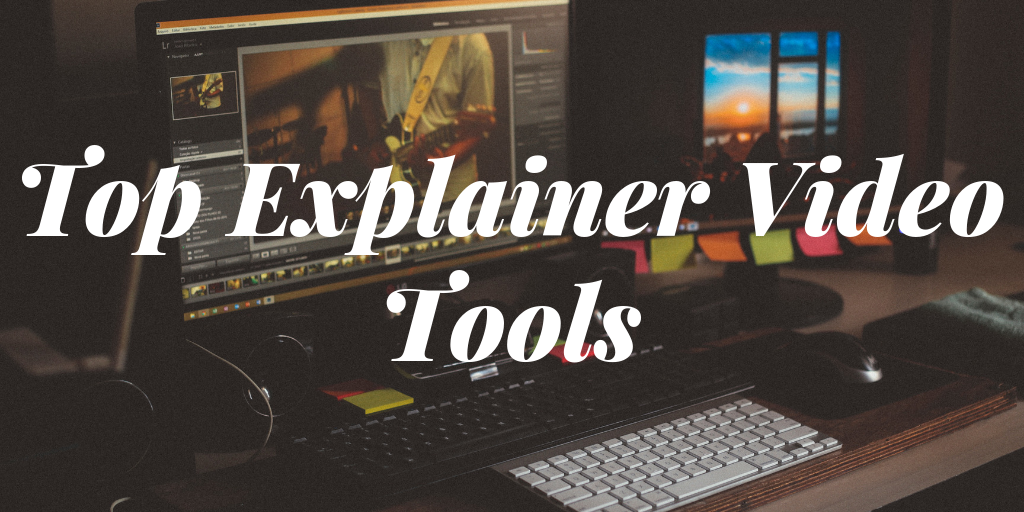
The best way to connect people emotionally with your brand/company/startup is to create an animated explainer video
Animated Explainer videos can transport people back to their childhood days and they are more likely to buy that thing which connects them to an emotion.
Gone are the days when creating an animated video was an expensive and time-intense activity.
Here are the explainer video tools/software for your startup:-
Top 10 online explainer video tools to use
#1. Moovly:
Moovly allows users to create videos easily using libraries of stock media in combination with their own media objects. You can use a combination of uploaded images, videos and sounds, as well as a library of millions of things (images, sounds and videos) in different styles to create videos, It has a drag-and-drop feature that allows you to make professional animated videos right in your internet browser.
Features:
- You don’t need to install it, as it can directly be done on your desktop.
- You do not need more than 15 minutes to make a video.
- More than 600000 free samples, videos, animations and sounds are readily available and you are allowed to use your own media too.
- Online Video Saving
- Plenty of Output formats
- Create animated videos for your business such as banners, Ads, Whiteboard animation, YouTube intro, and engaging explainer videos.
Check out – Top 25 Global Video Marketing Disruptors
#2. Animatron:
This tool allows businesses to master the art of animation, quickly and professionally. The company offers two platforms –
Animatron Studio- This is for creating effective explainer videos, HTML5animations &banners, and
Animatron Wave- This is for social video creation designed for sharing across multiple platforms.
Animatron is an: “Easy-to-use and one of the best online animated video makers
which enable users to create stunning animations and videos right in the browser.” It comes with a free plan.
Features:
- Html5 animations
- Drag-and-drop interface
- Has pre-made characters, background scenes, and props
- Good variety of graphics and a walk-through tutorial
- Create up to five 10 seconds-long projects for personal use only
- Enjoy 2GB of video hosting storage
- Switch between Lite and Expert editing modes
- Choose from 2,200 animated objects
- Import your own media assets
- Edit text and customize font styles
- Export to HTML5 video at 360p resolution
#3. Renderforest
Renderforest is an “all-in-one design platform,” It might be the most versatile service on this list. It provides tools that can help you create everything from animated logo intros to websites.
Features:
- Create presentations, promotional videos, event invitations, testimonials etc
- Cloud based platform
- Create unlimited videos up to three minutes long
- Enjoy 500MB of cloud storage
- Export at 360p resolution
#4. Explee
Its application allows users to make powerful animated videos designed to captivate audiences in a concise and engaging way. It is a cloud-based video creation software.
Businesses can create animated presentations with their team, invite members to join the workspace and customise their video library, whilst sharing their content with collaborators.
Features:
- Can be accessed from laptops, smartphones and tablets.
- Allows users to create whiteboard-style animations online.
- little-to-no video production experience needed, good for students.
- Templates, image libraries, and quick video tutorials are available.
#5. VideoScribe
Video Scribe specializes in hand drawing animation (whiteboard style). It includes templates, a drag-and-drop editor and a library of media assets. It has a free trial version and supports Mac and Windows both
#6. Animaker
Animaker is a one-stop shop for 10 types of videos from explainer videos to animated infographics. This tool provides the templates you’d need based on the specific purpose of your video.
The videos are mostly created in the form of slides, so, you can change the settings on slides, add more effects and can also add beautiful transitions between two slides.
Features:
- Web-based video creation tool with 8 visual tools
- Multi-user collaboration features
- World’s largest animated library.
- Create up to five two minutes-long videos per month
- Export 480p video to Facebook and YouTube (direct downloads require a paid plan)
#7. Raw Shorts
RawShorts enables you to create animations from the text (i.e. blog posts) using AI technology.
Features:
- seamless social sharing capability,
- plenty of royalty-free media to choose from.
Are you a video marketing expert? Take this quiz
#8. Biteable
Biteable is one of the best animation video software that provides editable templates to make basic explainer videos quickly. It has a free trial version. It’s one of the best for making explainer videos.
Features:
- Enjoy 1GB of cloud storage
- Export at 720p resolution
#9. Common Craft
Common Craft is a simple yet powerful video editing tool, which is suitable for creating unique videos and animations from video clips, photos, and paper cutouts.
- This tool is all about creativity and can be used to create explainer videos and animations
Top 9 explainer video software to use
#1. Powtoon
Powtoon is an animated explainer video software for business, It is a popular online video maker that offers editable explainer video templates. The platform offers multiple styles, characters and backgrounds.
This online video creation platform is excellent for creating short, engaging videos and presentations with a professional look and feel.
The platform is used by top companies like Coca-Cola, eBay, Starbucks and more.
Features:
- Stylize your video with different “looks,” including whiteboard and cartoon
- Enjoy 100MB of cloud storage
- Export at 480p resolution to YouTube, Facebook, Wistia and Vimeo
- Has a dedicated team of technical support, and whenever you need help, you can contact its support
#2.Adobe Animate CC
With this tool creating vector business animations and publishing them instantly is easy.
Features:
- Export the animations to multiple platforms like WebGL, HTML5 Canvas, Flash/Adobe AIR, etc.
- Create interactive web banners and lively expressive characters using tilt and pressure-sensitive brushes.
- Full integration with Creative Cloud
- It also offers support for raster graphics, rich text
#3. Vyond
Vyond is a web application that can be used to create cartoon videos. It also has a collaboration feature, which comes in handy when you’re trying to coordinate with a larger team.
Features:
- Offer templates for different industries, occupations, and concepts
- Character-driven stories or compelling data visualizations can be created
- Offers voiceover options
#4. Synfig
Synfig is an explainer video software that is surprisingly detailed for a completely free platform, If you’re used to the Adobe Suite then you’ll find some familiar tools in Synfig Studio like brushes, fills, masking, layers, etc. It is free for Windows, macOS X, and Linux.
Features:
- f tools to edit your subjects’ shape, colour, and movements one frame at a time.
- Gives users a dominant open-source 2D animation drawing and animation tool.
- Vector tweening
- Layers and filtering
- Bone system for complex editing of bitmap images
#5. Toon Boom
Toon Boom is a professional animation software used by numerous top animation studios globally.
Features:
- easy to playback movement and export information.
#6. Creaza
This app is aimed squarely at children
It is an animation tool that is specifically towards school children. You can design creative storytelling through highly engaging animations and video presentations. This tool has 30 built-in ready-to-use themes along with a number of editing tools that can be used to further enhance the look and feel of your animations.
Mindomo
- create mind maps and presentations with text, links, images, video, and audio.
- Combine content from the web with its built-in library and your own uploaded files
- collaborate in real-time
Activities
- Ready-made activities can be filtered by subjects, age groups, and tools
- Search for specific topics and activities.
- Teachers can easily assign activities to their students and follow their work along the way.
- Comment and provide feedback along the way, and approve or reopen once the product has been handed in.
#7. Pencil2D
This software allows users to create more traditional, hand-drawn scenes. This is accomplished using bitmap and vector graphics. It is free and open-source animation software.
Features:
- A lightweight and easy-design interface
- Switch between raster and vector files
- Can be operated on Mac, Windows and Linux
#8. Plastic Animation Paper
It is the original version of the Animation Paper. Animation software for beginners, as the product offers tutorials on how to use the software. It is a free tool.
Features:
- Ability to organize a workflow with a setup and marking menus
- Layering
- How to do a walk cycle, which includes timing with clones, a light table and working in passes
- Zooming and rotating a sheet
Here are the Top 40 Video Production Companies in India
#9. OpenToonz
It is a free and open-source animation software that enables users to produce 2D animation.
Features:
- Produce affected incident light
- Change picture styles
- Create wavy distortion
- 4 different types of images can be scanned within the product — black and white, coloured or with or without binarization
About Vidsaga
Vidsaga is a global marketplace for Organisations to create Videos. Consider it as “Upwork/ Fiverr for videos” with Creative script writing and professional project management
If you are also planning to create a animated explainer video, find the fair price at our page – here