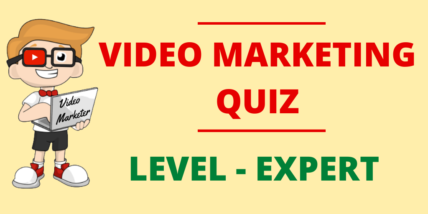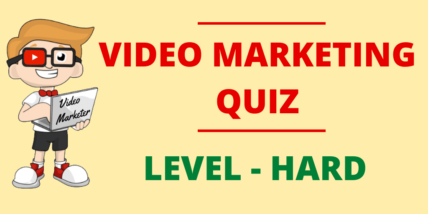NoiseRemoval.net: Eliminate Background Noise Removal with AI
AI noise removers are very famous among podcasters. They eliminate background noise and make the audio sound clean and clear. But which noise remover AI should you go for from this huge lot on the internet?
To save you from the trouble of looking for a good noise remover, we have surfed the internet and tested dozens of tools to find the right candidate for this serious job. Noiseremoval.net offers the best noise remover AI that can eliminate all the noises without affecting the audio in just a couple of minutes.
In this guide, you will learn more about noiseremoval.net, how to use this tool for background noise removal, its characteristics, and how much it costs per month.
So, let’s get into it without further delay!
What is Noiseremoval.net?
Noiseremoval.net offers an AI noise remover that uses AI technology to automatically remove background noise from audio and video files. It not only removes the noises but also enhances the speech and improves the quality of the audio. It makes the audio noise-free, clever, and polished in just a couple of minutes. It is an effective and handy tool to get professional audio for podcasts and other media content in minutes.
How to use Noise Removal AI?
Using this AI background sound remover is as easy as pie thanks to its intuitive design and simple interface. The steps involved in using noise remover AI are mentioned below:
- Visit Noiseremoval.net:
Open the noise removal AI online by visiting: noiseremoval.net.
- Upload Audio File:
In the available dialogue, hit the “Upload File” button or record a quick demo to test the tool.
- Choose Enhancement Options:
After uploading the file, select the enhancement type:
- Improve the audio
- Remove the background noise
- Clean up the speech
- Fix the loudness and levels
Then select the content type:
- Mobile video
- Podcast
- Education video
- interview/meeting
- lecture/conference
- Voice recording
- Professional video
- Professional audio
- Other
- Start the Tool:
Start the noise remover AI by hitting the “Remove Noise” option.
- Get Clear Audio:
After a couple of minutes, you will receive noise-free and clear audio that you can download on your computer or any device you’re using.
What are the Characteristics of the AI Noise Remover?
This tool has many features that permit it to effectively remove background noise from audio. These characteristics are mentioned below:
- AI Technology:
This tool uses advanced AI technology for background noise removal that automates the enhancement process. It works on its own to enhance the audio by removing the noises and clarifying the speech.
- Noise Removal:
It is a professional sound remover that targets and eliminates all four types of noises professionally without losing the important speech sounds. These noises include continuous noises, low-frequency noise, intermittent noise, and impulsive noise.
- Speech Clarification:
This tool has a special speech clarification feature that cleans and enhances the words uttered by the humans in the audio. This helps in putting the message across easily and makes audio intelligible for the listeners.
- Audio Magnification:
The audio should be magnified to make it better audible for the audience. This tool magnifies the audio and makes it sound clearer and more intelligible.
- Sound Adjustment:
The loudness, frequency, pitch, bass, intensity, amplitude, sharpness, etc. are adjusted to make the audio sound professional.
- Volumization:
The volume of the audio is amplified to make it sound better. In addition to volumization, it also equalizes the loudness of the speech sounds and makes them sound the same.
- Musical Noise Reduction:
It can also reduce the noises from musical audio and videos, making them Pleasant and more enjoyable. It clarifies the melodies from any sort of awful noise that may affect the aesthetics of the music.
- Supported Formats:
This noise remover sports various formats of audio and video files, these formats are: .m4a, .mp4, .3gp, .m4b, .aac, .m4p, .m4r, .m4v, .aif, .aiff, .aifc, .avi, .mov, .qt, .mp3, .opus, .ogg, .wav
- Processing Time:
This tool uses AI technology to reduce noise, clarify the audio, and make it sound professional and smooth. It takes just a couple of minutes.
- Data Processing Limit:
This background sound remover has large cloud space as it can process large audio/video files of up to three hours duration at a time. The maximum size per file can be 4 GB.
- Availability:
The noise remover AI is globally available online and can be accessed 24/7.
- Compatibility:
It is a highly compatible tool and it can work perfectly fine on all devices including laptops, computers, smartphones, tablets, etc.
How Much Does Noise Remover AI Cost Per Month?
This background noise removal tool can be used to remove background noise from audio for free, but the duration of the audio file is limited to 5 minutes. In case you want to enhance a larger audio, you can go for one of the three premium options which are described below:
| Basic | Pro | Studio |
| $10 per monthGet 60 minutes of enhancementBulk upload of 3 files at onceFile length per upload can be 1 hour long | $45 per month Get 300 minutes of enhancementBulk upload of 5 files at onceFile length per upload can be 2 hours long | $90 per month Get 900 minutes of enhancementBulk upload of 10 files at onceFile length per upload can be 3 hours long |
Key Takeaways:
In short, noiseremoval.net offers the best AI noise remover that eliminates background noise with its high-end AI algorithms. It has many features which are summarized below:
- It eliminates the noise in just a few minutes, making audio clear and professional.
- It customizes the audio enhancement according to the content type.
- It works automatically with AI-powered algorithms and doesn’t need manual editing.
- It is available online and can be used for free.
- It can enhance large audio files at once.
All these qualities make it the best noise removal AI online.