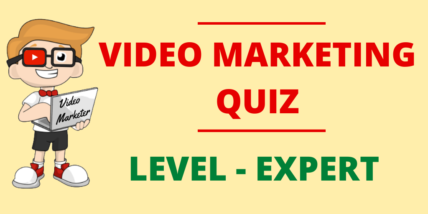How AI Tools Are Essential for Writing Impactful Video Descriptions
Writing impressive descriptions that attract viewers is important if you want them to click on your videos. For content creators, they’re not just lines of text but key tools for conversion.
Nowadays, you don’t need to write descriptions manually; AI tools are here to save the day. They help you craft top-of-the-line descriptions that compel viewers to hit the play button. But how to write an impactful video description using AI tools?
Today, we’ll teach you how AI tools can assist you in generating quality video descriptions.
Why Video Descriptions Matter
A video description is the first impression that can spark curiosity or indifference. An excellent description gives viewers a glimpse of what’s in store. In fact, it entices them to click.
Most importantly, these descriptions are vital for search engine optimization (SEO). They help your video reach its target audience.
If your description doesn’t hit the exact mark, even the best videos might remain unseen. That’s why every word counts. Luckily, AI can give you a helping hand.
Role of AI in Writing Compelling Video Descriptions
- Discover Trending Keywords
AI tools identify keywords. They analyze search trends, competitor data, & audience behavior & recommend words & phrases your audience is actively searching for.
You can find primary & secondary keywords related to your videos on SEMrush & Ahrefs. This way, you can get keywords & optimize the description for YouTube & Google.
- Write Concise Content
Nobody wants to read a boring video description.
AI tools like Gemini, Jasper AI & ChatGPT can generate impactful descriptions in a matter of moments. They analyze context & write concise yet compelling descriptions so that your message remains clear.
And the best part?
These tools save you time. This way, you don’t have to edit the descriptions again & again.
- Personalize Descriptions for Better Engagement
Viewers love content that speaks directly to them.
Isn’t that so?
AI tools analyze viewer data (demographics & preferences) to craft descriptions that connect with viewers. ChatGPT & Copy.ai tweak the tone to match your audience. Simply input the details of your video description & these tools will create content in a few seconds.
When it comes to engaging with viewers, personalization is super important.
How?
If viewers feel like the description is written just for them, they’ll be more likely to play the video. And AI tools help you accomplish this task!
- Improve Readability
Readable descriptions keep viewers interested.
Okay?
Tools like Grammarly & Hemingway Editor help refine your writing. How? Grammarly catches mistakes in grammar, spelling, & punctuation. You can correct them to make your description flawless.
Hemingway Editor, on the other hand, highlights all hard-to-read & passive-voice sentences. You can paraphrase those sentences to make your writing more direct.
An ai paraphrase tool helps you to enhance the readability of your descriptions by rearranging the structure of sentences & substituting words with appropriate synonyms without changing the original meaning.
This way, your descriptions become easier to read & more compelling. This can make a big difference in the results.
- Craft Powerful Calls-to-Action (CTAs)
A CTA is the heart & soul of any video description.
You can use AI tools to write CTAs that align with your goals. No matter if you want to encourage viewers to subscribe, watch another video, or visit your website, these tools help you include catchy CTAs in your description.
Now, you don’t need to add generic lines like “Click here to learn more!” Use AI tools to craft top-level CTAs.
- Save Time
Writing descriptions manually can be a time sink.
Right?
AI tools streamline the process; they generate polished descriptions in minutes. Tools like ChatGPT & Gemini craft descriptions quickly. Additionally, they make sure to maintain consistency across all your content.
This way, you’ll be able to save time & run multiple campaigns at a time.
- Stay Relevant with Trends
Some AI tools monitor industry trends so you can adapt your descriptions accordingly. These tools help you keep content fresh & relevant, whether it’s including a keyword in the description or targeting the preferences of the audience.
For example, if a new topic becomes the talk of the town in your industry, AI ensures your descriptions reflect that.
The end results? You’ll stay ahead of the curve.
How to Maximize AI Tools?
Keep these tips in mind:
- Set Clear Goals
First, you’ve to find what you want to achieve (clicks, engagement, or conversions.)
- Add a Human Touch
AI provides a strong starting point, but human touch is necessary. AI-generated descriptions lack the emotional depth that a human writer brings.
An ai humanizer tool makes sure your video description sounds human-like, impactful, & authentic. It tweaks the text & rewrites it in a human-friendly tone so that the description sounds more human-like & less machine-generated.
- Test & Refine
It would be best to use A/B testing to find what works best for your audience. If one strategy isn’t meeting your expectations, avoid sticking to it. Skip it & try the other one.
- Keep It Natural
This is one of the most important tips for you. Don’t overload descriptions with keywords. Otherwise, it will sound repetitive, boring, & unprofessional. You should insert keywords in a natural manner.
Concluding Remarks
AI tools have completely changed the way we write video descriptions. In fact, they make the entire process faster & smarter.
From finding the right keywords to personalizing the description, these tools simplify tasks that once required hours.
Use these tools to craft impactful descriptions that are optimized for both viewers & search engines.
Avoid using these tools blindly. It’s advisable to add your own personal touch to make descriptions feel more authentic & relatable.
So why wait? Use these tools wisely & create descriptions that stand out & attract more clicks. Achieve your desired goals today!